In order to place an ILL request please:
1. Start your search in our Library catalog
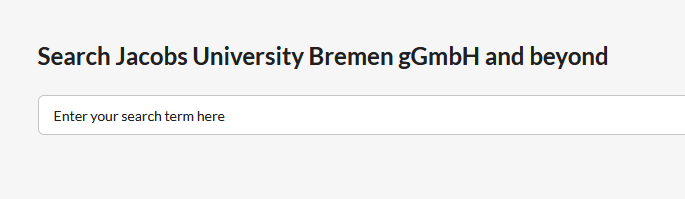
2. If you don’t find what you are looking for, you can choose to expand your search to “Libraries Worldwide”.
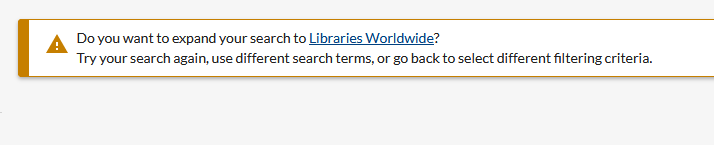
3. Find your item in the catalog and click on the title to expand.
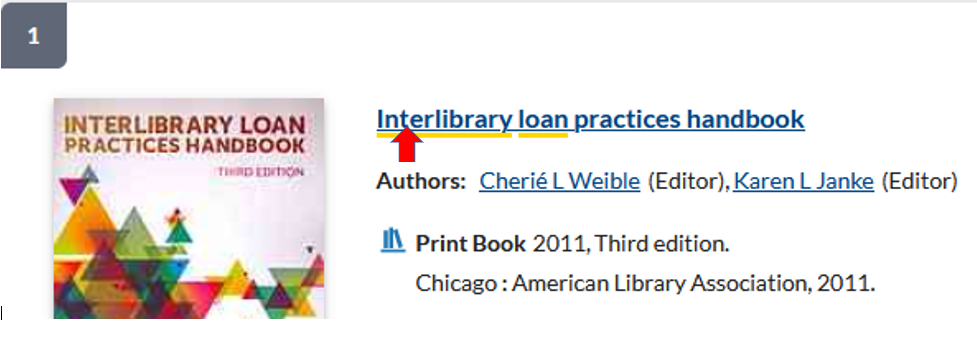
4. Click on the “Request Item through Interlibrary Loan” link.
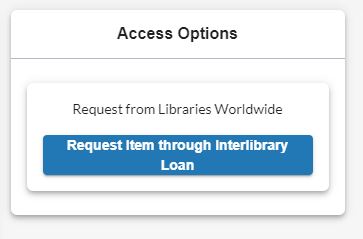
5. Fill out the request form and submit.
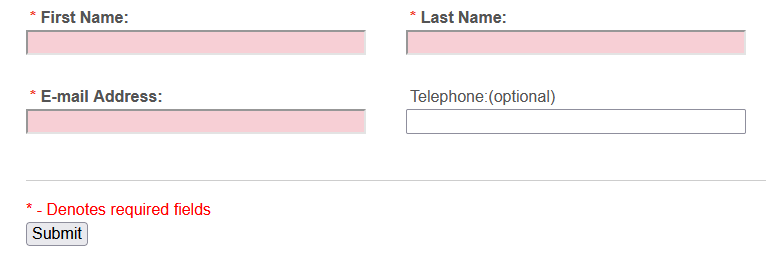
You have questions?
Get help from a Librarian